Kern-sohn MLS 50-3C User Manual
Browse online or download User Manual for Scales Kern-sohn MLS 50-3C. KERN & SOHN MLS 50-3C User Manual
- Page / 83
- Table of contents
- BOOKMARKS



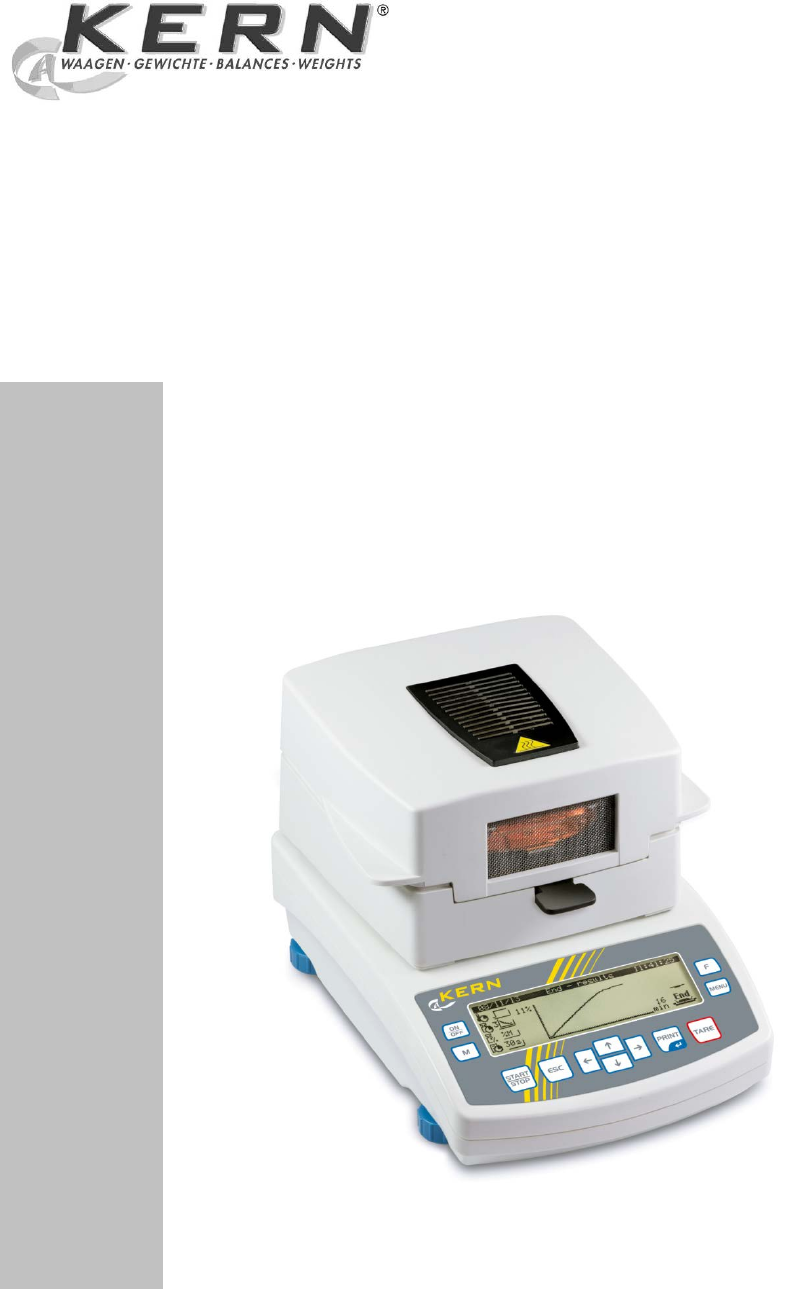
- Operating Manual 1
- Electronic Moisture analyzer 1
- KERN MLS_C 2
- 1 Technical Data 4
- 2 Device overview 6
- WARNING 10
- 7 Menu 17
- 18 MLS_C-BA-e-1330 18
- 29.12.04 Setup 20
- Einstellungen29.12.04 21
- Save ? [Enter/Esc] setup 21
- Saveing 21
- 8 User menu 22
- Setup29.01.08 25
- Setup29.12.04 Setup 26
- 1 point 07:59 30
- 2 pointt 07:59 30
- 3 point 07:59 30
- 31.01.05 33
- ******** 35
- DA /MO /YR 36
- 29.01.08 37
- 27.01.05 38
- 29.12.08 39
- * string = Text 45
- • Standard 48
- • Step-by-step 48
- • Soft 48
- • Fast 48
- % 0.100% 50
- 120 C 120 C 53
- • None 62
- • Optional 62
- • Obligatory 62
- 10 Storing measured results 70
- 5 1 77
- 9 6 77
- 14 Instant help 82
- Declaration of Conformity 83
Summary of Contents
KERN & Sohn GmbH Ziegelei 1 D-72336 Balingen email: [email protected] Phone: +49-[0]7433- 9933-0 Fax: +49-[0]7433-9933-149 Internet: www.kern-
10 MLS_C-BA-e-1330 4 Basic Safety Precautions 4.1 Pay attention to the instructions in the Operation Manual Carefully read this operation
MLS_C-BA-e-1330 11 CAUTION The moisture analyzer operates using heat! + Maintain sufficient space in the environment of the instrument to prevent
12 MLS_C-BA-e-1330 5 Transportation & Storage 5.1 Testing upon acceptance When receiving the appliance, please check packaging immedia
MLS_C-BA-e-1330 13 Secure all items against slipping or damage.
14 MLS_C-BA-e-1330 6 Unpacking, Setup and Commissioning 6.1 Installation Site, Location of Use The instrument is designed to achieve relia
MLS_C-BA-e-1330 15 6.2 Unpacking and assembly Take the moisture meter carefully out of its packaging, remove the plastic jacket and install it at
16 MLS_C-BA-e-1330 6.3 Scope of delivery Serial accessories: • Moisture analyzer, see illustration chap. 2 • 10 sample dishes • Power
MLS_C-BA-e-1330 17 6.7 Operating the scales using PS keyboard Using a PS keyboard will help you to enter numbers and texts faster and easier.
18 MLS_C-BA-e-1330 P3 Date/time P3 01 date format M/T/J; T/M/J P3 02 clock time format 12 h; 24 h P3 03 time P3 04 date P3
MLS_C-BA-e-1330 19 7.1 Navigation in the menu: Operation/display: Description: The overview for the Operator Menu appears Either P7 02 program l
2 MLS_C-BA-e-1330 GB KERN MLS_C Version 3.0 11/2013 Operating Manual Electronic Moisture analyzer Table of Contents 1 TECHNICAL DATA
20 MLS_C-BA-e-1330 Confirm the setting by pressing the -key; the submenu appears on the display How to change functions and paramete
MLS_C-BA-e-1330 21 Any changes made will be saved when returning to weighing mode by using the following saving procedure: Actuate Esc key again,
22 MLS_C-BA-e-1330 8 User menu Press the F-key; the main menu appears: 1. Menu number (P1 - P9) 2. Menu designation 3. Cursor (►) ind
MLS_C-BA-e-1330 23 8.1 P1 Calibration (adjustment) As the acceleration value due to gravity is not the same at every location on earth, each balanc
24 MLS_C-BA-e-1330 Place the adjustment weight in the centre of the sample dish, then press the PRINT key. If the adjustment was successful,
MLS_C-BA-e-1330 25 Ensure that there are no objects on the weighing plate. Press the PRINT key. In the display there appears the value of the adjust
26 MLS_C-BA-e-1330 03 Calibration test This is used to determine the deviation from the last adjustment. This is only a check, i.e. no valu
MLS_C-BA-e-1330 27 06 Temperature calibration We recommend occasionally checking the temperature level of the device using the temperature calibrat
28 MLS_C-BA-e-1330 Begin temperature calibration: Close heating hood and carry out temperature calibration as described in the followi
MLS_C-BA-e-1330 29 Printout example KERN YKB-01N: Return to weighing mode: Press the ESC-key repeatedly until the query ”SAVE?“ appears. Confir
MLS_C-BA-e-1330 3 8 USER MENU ... 22 8.1 P1 Cal
30 MLS_C-BA-e-1330 04 Temperature adjustment The temperature is measured at three points and can be adjusted at these temperature points. Be
MLS_C-BA-e-1330 31 Temperature calibration of third point will take 8 min after which you will hear an acoustic signal Enter the temperatur value a
32 MLS_C-BA-e-1330 05 Report printout This menu point is used to enable the function for printing your adjustment data. Press the arrow key
MLS_C-BA-e-1330 33 8.2 P2 GLP (Good laboratory practice) Quality assurance systems require printouts of weighing results as well as of correct adju
34 MLS_C-BA-e-1330 All settings that are supposed to be printed must be activated with "1 / yes" Example 1: Adjustment
MLS_C-BA-e-1330 35 8.2.1 P3 Date/time Under this menu item you can set output and format of time and date. Operation Display Call up menu item &q
36 MLS_C-BA-e-1330 03 Time Press the arrow keys ( ), to select “03 Time“. Press button Press the arrow keys ( ), to select the desire
MLS_C-BA-e-1330 37 05/06 Overlay of time/date on display Press the arrow keys ( ), to select “05/06 display. Select time/date“ . Press the key;
38 MLS_C-BA-e-1330 02 Auto zero Press the arrow keys ( ), to select “02 Auto zero“. Press the -key; the current menu item blinks Press th
MLS_C-BA-e-1330 39 8.2.3 P5 RS-232 In this menu item you can save your settings for the interface. Operation Display Call up menu item "P5
4 MLS_C-BA-e-1330 1 Technical Data ata MLS 50-3C Radiator Infrared (1 x 400 W) Temperature range max. 160°C Maximum load (Max) 50 g Rea
40 MLS_C-BA-e-1330 8.2.4 P6 output In this menu item you can select between 5 different types of data output: Operation Display Call up me
MLS_C-BA-e-1330 41 Example in drying mode: ------------------- Start drying------------------- Program nb : 1 Name : Floar 100 Profil
42 MLS_C-BA-e-1330 Text input: • Max. 640 characters • 80 lines • 8 characters per line After each line confirm your text input using
MLS_C-BA-e-1330 43 Print related variables \\ Printout of 1 character “/” (i.e. in order to print out 1 character /, two // must be entered) c CRLF
44 MLS_C-BA-e-1330 Example of text input in weighing mode: Example 1: Max mass can not exceed 11.250 g! Parameter No. Text 1 2 3 4 5 6 7
MLS_C-BA-e-1330 45 Example for text input in drying mode Parameter selection: Header – 2. printout (menu item P6 01header no.) Measured value
46 MLS_C-BA-e-1330 8.2.5 P7 General functions Operation Display Call up menu item "P7 Others" (see chapt. 7.1) Press button P
MLS_C-BA-e-1330 47 9 Operator menu – moisture analysis The device has space for up to 100 different, operator-defined drying processes. Simply in
48 MLS_C-BA-e-1330 9.1.2 Setting drying parameters You can enter parameters for each drying process in the menu, as follows: • Heating pro
MLS_C-BA-e-1330 49 To return to menu, press the PRINT-key. This is where you can store further drying parameters. or Return to weighing mode: Press
MLS_C-BA-e-1330 5 Shut-down criteria • Automatic 1 (shut-down at change of weighing value < 1mg within 10 s) • Automatic 2 (shut-down at chan
50 MLS_C-BA-e-1330 Define Settings are available for selection from 0 to 10 mg in 0.1 mg steps and from 5 seconds to 175 in 5 second ste
MLS_C-BA-e-1330 51 To return to menu, press the PRINT-key. This is where you can store further drying parameters. or Return to weighing mode: Press
52 MLS_C-BA-e-1330 Tab. 1 % M: Moisture content Display shows the moisture content of the sample as a percentage of the wet weight (W = we
MLS_C-BA-e-1330 53 4. Output interval This is used to set at which interval interim results are to be printed. Press the -key; the menu item “Pri
54 MLS_C-BA-e-1330 1. Date 2. Time 3. drying parameters: Heating profile / shutoff criteria / unit of measured result / output interval
MLS_C-BA-e-1330 55 Place sample in sample dish Close lid; the device is ready for measuring Drying will start automatically after scales have s
56 MLS_C-BA-e-1330 To switch the display to the various units of the measured result, press the M-key. When drying is finished, you will h
MLS_C-BA-e-1330 57 9.2 Moisture analysis using the program library The device has a memory for drying processes! 99 drying processes can be allocat
58 MLS_C-BA-e-1330 9.2.2 Setting drying parameters Operation Display Press Menu-key; library opens Information: The most recent program u
MLS_C-BA-e-1330 59 Press the arrow keys ( ), to select “Profile“ Press -button Press the -key anew; the current menu item blinks Press the arro
6 MLS_C-BA-e-1330 2 Device overview Pos. Description 1 Heated cover 2 Viewing panel 3 Halogen lamp 4 Sample dish 5 Windshield 6 Removal a
60 MLS_C-BA-e-1330 3. Drying temperature This is used to enter the drying temperature a second time. This setting overwrites the drying tim
MLS_C-BA-e-1330 61 Press the arrow keys ( ), to select “Shutoff“ Press the -key for the current setting to appear Press the -key; the current m
62 MLS_C-BA-e-1330 7. How to enter a target weight for a sample The user can enter a target weight stating a tolerance range for the sample
MLS_C-BA-e-1330 63 8. Determine and enter corrective factor Certain materials emit more heat than is introduced from the outside. Dark substance
64 MLS_C-BA-e-1330 How to enter the determined corrective factor: Press the arrow keys ( ), to select “Corrective Factor“ Press the -bu
MLS_C-BA-e-1330 65 10. Printing drying parameters If the device is connected to an optional printer the drying parameters settings can be printed ou
66 MLS_C-BA-e-1330 9.2.3 How to save drying parameters After all drying parameters have been set, press the ESC-key The query “Save Prog
MLS_C-BA-e-1330 67 Press START/STOP-key Place removal aid with empty sample dish on the sample dish retainer. Make sure that the sample dish is r
68 MLS_C-BA-e-1330 Place sample in sample dish Close lid; the device is ready for measuring Drying will start automatically after s
MLS_C-BA-e-1330 69 To switch the display to the various units of the measured result, press the M-key. When drying is finished, you will hear an a
MLS_C-BA-e-1330 7 2.1 Keyboard overview Button Function • Switch machine on/off • Switch display during drying process • Start/finish mea
70 MLS_C-BA-e-1330 10 Storing measured results The device is able to store the most recently carried out measurements (max. 100 measurement
MLS_C-BA-e-1330 71 11 General information concerning moisture analysis 11.1 Application In all cases where moisture is added to or removed from p
72 MLS_C-BA-e-1330 the same time, they should be packed in airtight boxes so that they do not undergo changes during storage. To receive re
MLS_C-BA-e-1330 73 11.5 Sample material Easy to determine are usually samples with the following characteristics: - Grainy to powdery, pourable so
74 MLS_C-BA-e-1330 11.7 Drying temperature Bear in mind the following factors when setting the drying temperature: Surface of the sample:
MLS_C-BA-e-1330 75 11.8 Description of heating profiles 4 heating profiles are available, as follows: • Standard • Fast • Soft • Step-by-st
76 MLS_C-BA-e-1330 11.9 Recommendations / Guidelines Prepare standard sample: - Crush sample, as required, and spread it evenly in the al
MLS_C-BA-e-1330 77 12 Data output Pin allocation of the balance output plug (front view): 5 1
78 MLS_C-BA-e-1330 12.1 Remote control instructions Commands Function R CR LF Reset to manufacturer setting - reset PC CR LF Command to
MLS_C-BA-e-1330 79 13 Service, maintenance, disposal Before any maintenance, cleaning and repair work disconnect the appliance from the operating
8 MLS_C-BA-e-1330 2.2 Display overview (during measurement) 1. Display in moisture % 2. Current moisture content in %. 3. Output int
80 MLS_C-BA-e-1330 Clean temperature sensor Clean the same way, as described above. Ensure the emitter is not t
MLS_C-BA-e-1330 81 13.2 Change fuse + Disconnect equipment from power supply. + Swap fuse as shown in illustration. 13.3 Servicing, main
82 MLS_C-BA-e-1330 14 Instant help Fault Possible cause Display is not lit up. • The display unit is not switched on • The mains sup
MLS_C-BA-e-1330 83 15 Declaration of Conformity KERN & Sohn GmbH D-72322 Balingen-Frommern Postfach 4052 E-Mail: [email protected] Tel: 0049-[
MLS_C-BA-e-1330 9 3 Basic Information (General) 3.1 Proper use The device purchased by you is designed for a fast and reliable determination of ma
 (96 pages)
(96 pages)








Comments to this Manuals